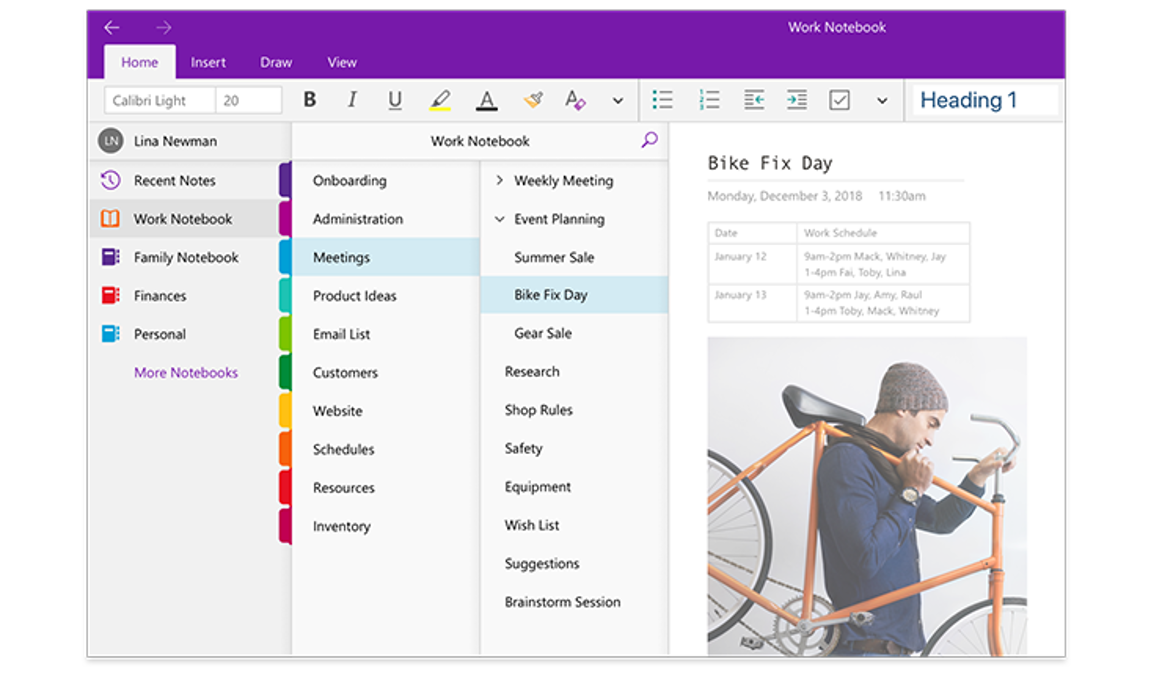School, work, side hustle, extracurricular activities, social events, volunteering, family time, relationship time, personal time — so many things to keep up with! But before diving into time management/productivity tools, it is important that you first figure out that you should actually be doing what you are trying to manage/schedule. Because if you’re doing too much you won’t have adequate time available to schedule it all anyway, so your problem may not be time management in terms of scheduling, tracking, etc. Instead, your issue may be prioritization and making sure you are doing things that are truly important to you and bring desired results. Ask yourself: when was the last time you paused and asked God if you were pursuing the right things that fill your schedule?
School, work, side hustle, extracurricular activities, social events, volunteering, family time, relationship time, personal time — so many things to keep up with! But before diving into time management/productivity tools, it is important that you first figure out that you should actually be doing what you are trying to manage/schedule. Because if you’re doing too much you won’t have adequate time available to schedule it all anyway, so your problem may not be time management in terms of scheduling, tracking, etc. Instead, your issue may be prioritization and making sure you are doing things that are truly important to you and bring desired results. Ask yourself: when was the last time you paused and asked God if you were pursuing the right things that fill your schedule?
You can get a crash course in John C. Maxwell’s “Law of Priorities” and how to determine yours here, and learn how to “prioritize your prioritizes” here. After you figure out what your priorities are (or just keep reading but make sure you go back and think and pray about your priorities!), check out some of the below tools to help you schedule and keep track of them!
Toggl
Toggl is a free time tracking system you can use to determine how much time you spend doing particular tasks. This is great for doing a time audit and using a timer to stick to time blocks, and for practicing what it feels like to track your billable hours haha! 😉
Asana and/or Trello
Asana and Trello are both free project management tools that can be used to create to-do lists, timelines, workflows, and more. While they are primarily used in team collaboration or business environments, you can use them as an individual as well! I really like being able to move tasks around to a different list or row in one click. Try one or both of these systems and see which one you like best. I actually use both; Asana to plan out my assignments at work because it has a cleaner look and Trello for my blog and business because you can use backgrounds with inspiring pictures instead of just a white background to work on. For example, see below:
Asana
Trello
Google Calendar
You’ve probably already heard of Google Calendar but it is too good not to include. You can set reminders, recurring events, schedule meetings, color code entries and more — you can also receive desktop notifications or mobile notifications so you never miss an appointment. And I love that I can easily switch from weekly to monthly view when planning my week, month, etc.. I even use Google Calendar for more than just events; for example, I have a recurring notification at certain times of the day to remind me to be still and pray.
Living Well Planner or Full Focus Planner
 While digital tools are of course efficient, convenient, etc., analog, paper productivity tools still have a very important place in time management as putting pen to paper activates different parts of the brain that digital tools do not. My top two physical planner recommendations are the Living Well Planner* by Ruth Soukup and the Full Focus Planner (use this link to receive $10 off by April 10, 2020) by Michael Hyatt. I have used both planners and highly recommend them both! The Living Well Planner is an annual planner that has a weekly spread and room for things such as annual and monthly goal-setting, project planning, meal planning, budgeting, gratitude, and more. It is also really pretty and comes with fun stickers. The Full Focus Planner is a quarterly planner with a daily spread and room for things like annual and daily goal-setting and habit tracking, daily rituals, your ideal week, weekly and quarterly reviews, notes, sketches, and more. Both planners feature inspirational quotes, online tutorials for how to best use the planner, and an online Facebook community. The Living Well Planner also includes online resources to download and print in conjunction with your planner.
While digital tools are of course efficient, convenient, etc., analog, paper productivity tools still have a very important place in time management as putting pen to paper activates different parts of the brain that digital tools do not. My top two physical planner recommendations are the Living Well Planner* by Ruth Soukup and the Full Focus Planner (use this link to receive $10 off by April 10, 2020) by Michael Hyatt. I have used both planners and highly recommend them both! The Living Well Planner is an annual planner that has a weekly spread and room for things such as annual and monthly goal-setting, project planning, meal planning, budgeting, gratitude, and more. It is also really pretty and comes with fun stickers. The Full Focus Planner is a quarterly planner with a daily spread and room for things like annual and daily goal-setting and habit tracking, daily rituals, your ideal week, weekly and quarterly reviews, notes, sketches, and more. Both planners feature inspirational quotes, online tutorials for how to best use the planner, and an online Facebook community. The Living Well Planner also includes online resources to download and print in conjunction with your planner.
 One of my biggest takeaways from a companion product for the Living Well Planner, the Weekly Wizard*, is to split up my tasks into three categories: Must Do, Should Do, and Would Like To Do. This way, instead of just a long list of things to do that you won’t finish in one day, you have a manageable list that even if you can’t do everything on it, you can do what is most important. One of my biggest takeaways from using the Full Focus Planner is to create a Daily Big 3 of tasks that relate to my annual goals. This way, instead of getting caught up in everyday life and forgetting about my big goals, I can make sure I do something everyday to work toward my goals for the year.
One of my biggest takeaways from a companion product for the Living Well Planner, the Weekly Wizard*, is to split up my tasks into three categories: Must Do, Should Do, and Would Like To Do. This way, instead of just a long list of things to do that you won’t finish in one day, you have a manageable list that even if you can’t do everything on it, you can do what is most important. One of my biggest takeaways from using the Full Focus Planner is to create a Daily Big 3 of tasks that relate to my annual goals. This way, instead of getting caught up in everyday life and forgetting about my big goals, I can make sure I do something everyday to work toward my goals for the year.
Good stuff, right?!
Make sure you take a look at which planner better fits your needs and style!
*These are affiliate links. As an affiliate, I receive a commission if you make a purchase at no extra cost to you. You can read my disclaimer about my use of affiliate links here.
Microsoft OneNote
The ability to have a virtual “binder”/notebook with multiple tabs was such a time-saver for me in both college and law school, and I still use it now for business and book writing. Taking notes in OneNote is not the same as taking notes in Word, and the ability to easily copy and paste text with the URL, add clickable checkbox buttons, and record audio and video right in your notebook adds a level of thoroughness and efficiency to help you with whatever project you are working on. OneNote is also available for free and content is accessible across multiple devices.
So, tell me — was this compilation helpful? Which of these tools will you look into more to see if they can work for you? Have you already tried one (or more!) of these tools? Which is your favorite? What are your priorities? Let me know in the comments below!

Grace for the Grind™ Career Mastermind is a FREE private online community for Christian women lawyers, law students, pre-law students and young professionals who want less stress and more of God’s grace for the professional grind. You can learn more about Grace for the Grind and join for free at https://app.graceforthegrind.com!